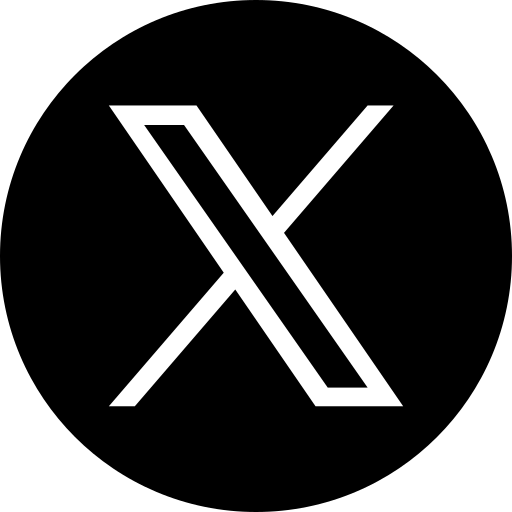With the increasing number of long-term office work, choosing the right posture has become an unavoidable issue. In the past, the media frequently highlighted the potential harms of prolonged sitting, and in recent years, standing desks have been touted as a "cure-all" work style.
My company has always had dedicated standing desks for employees and actively encouraged us to purchase equipment that facilitates standing work. However, while researching this article, I've become increasingly skeptical of the absolute benefits and validity of "standing desks" (in fact, nearly every article about them has its critics).
So, what constitutes a healthy workspace, and do we even need a standing desk?
"Sitting and waiting for death" is old news, but isn't simply standing a good idea?
The human body is fragile, and prolonged periods of inactivity, whether standing or sitting, can pose health risks.
The Dangers of Prolonged Sitting
Even if you adopt an ergonomic sitting posture, prolonged sitting can still lead to the following harmful effects, and unhealthy posture can exacerbate these risks:
Left: Incorrect sitting posture
Right: Ergonomic sitting posture
Elbows, Shoulders, and Neck: Keeping your wrists bent for extended periods of time can cause fatigue and easily lead to elbow injuries. Furthermore, if your shoulders and chest aren't relaxed, your entire upper torso will remain stressed. Improper keyboard placement can also cause prolonged muscle tension.
Feet, Lower Back, and Lower Back: If your feet aren't flat on the ground or you cross your legs, pressure can be transferred to your lower back, causing long-term lumbar muscle strain. Chronic hunching and a "Ge You" pose can even lead to spinal deformities.
Anorectal: Studies show that the overall prevalence of anorectal diseases among urban residents in China is 51.14%, making them a very common chronic condition. The biggest contributing factors are unhealthy lifestyles, work styles, and dietary habits. Prolonged sitting is a major contributor to anorectal diseases.
Standing desks aren't a cure-all.
However, standing desks may not be as healthy as advertised—a cure-all. If you search for papers on "standing for extended periods of time," you'll find that the dangers of prolonged standing are also a significant concern.
When we promote standing desks, we're mostly targeting those fortunate white-collar workers in office spaces. However, many professions that require prolonged standing, such as nurses, supermarket cashiers, traffic police, and flight attendants, can experience foot pain, leg swelling, varicose veins, and muscle fatigue. (Varicose veins are a very common occupational hazard; a nurse friend of mine couldn't avoid them even with compression stockings.) Regarding anorectal diseases, prolonged standing can also increase perianal pressure, leading to hemorrhoids.
As for the touted benefits of standing desks, such as reduced negative emotions and mortality rates, current research generally only concludes correlations, not direct causes. Furthermore, some studies have shown that standing desks can also lead to slower reaction times and worse mental well-being.
If you are overweight, standing for extended periods of time is particularly advised against. Those at high risk for venous thrombosis or varicose veins should also exercise caution, as prolonged standing can exacerbate these conditions.
So, is standing up still necessary?
Even with these risks, standing desks certainly have a direct benefit: additional calorie burn. A study from the University of Pittsburgh compared the effects of standing, alternating between standing and sitting, and sitting on energy expenditure. The paper found that while the additional energy consumption from standing was small, it was statistically significantly different from sitting (p < 0.01). While it won't lead to weight loss, the cumulative effect over time can be significant.
The chart below shows my Apple Watch Activity history for a month before and after using a standing desk at work. The average values clearly show the significant difference this lifestyle change has brought. While standing alone won't cure back pain, shoulder pain, or neck discomfort in the office, it frees the body from a fixed position, leading to increased movement. To prevent excessive stress on the knees, I intermittently walk and stretch.
Thus, even though I'm aware of the potential risks of standing, I still consider it in my work. While standing desks don't solve all problems, and the extra calories burned compared to sitting aren't necessarily significant, they do expand my range of motion and frequency in the office, helping me manage stress during busy times.
If you have the health concerns mentioned above, then adjusting to a correct sitting posture, getting up and moving around regularly, and maintaining an exercise routine may be more suitable.
How to Use a Standing Desk for Healthy Work
But standing desks are more than just "standing" anyway.
Whether you sit or stand for extended periods, it's the prolonged static activity that impacts your health. Therefore, regular movement is the key to a healthy workday—alternating between sitting and standing, exercising moderately, and maintaining proper posture in each position.
1. Calculating the Optimal Height for Each Working Position
Although standing desks have the word "standing" in their name, their wide range of height adjustment allows us to adjust them to a comfortable standing or sitting position.
Adjusting to a Comfortable Standing Position
In principle, correct posture is simple; it's often referred to as "standing up straight." When standing, ensure your head, back, hips, and feet are in a straight line, with your center of gravity between your feet. As for keyboard height, it should be below or slightly below elbow height.
Eggtron's official website provides a space planning calculator that can calculate the ideal monitor and desk height based on your height (the provided height is for the keyboard).
Eggtron: Space Planning Calculator
However, if you're doing work other than keyboard work, different workstation heights are recommended, as follows:
For delicate work, such as writing or assembling electronic components, the workstation should ideally be 5cm below elbow level, with elbow support required.
For light work, such as assembly line assembly, the workstation should ideally be 5-10cm below elbow level.
For heavy work requiring downward force, the workstation should ideally be 20-40cm below elbow level.
If you plan to stand for extended periods, consider purchasing a footrest. A footrest allows you to shift your center of gravity between your legs without affecting your standing posture.
Adjusting a comfortable sitting posture
A comfortable sitting posture is simple: keep your shoulders and chest open, maintain your spine's natural curvature, and fit snugly against the chair to distribute pressure. Ensure your back is supported by the chair back (or lumbar support), your feet are flat on the floor (try not to cross your legs), and your elbows are ideally supported.
If you work at a computer and keyboard, you can adjust your sitting posture in two steps:
First, adjust the chair height: slightly above your knees to relieve pressure on them.
Next, adjust the height of your desk: When sitting upright, keep your arms hanging naturally, with your elbows at an angle between 90 and 120 degrees.
For specific height requirements for working at a keyboard, refer to the Ergotron Space Planning Calculator.
If your daily work involves browsing documents and writing rather than using a keyboard, you can refer to this table:
Desktop Height (mm) Chair Height (mm) Standard Height (cm) Height Range (cm)
790 460 187.5 >= 180
760 440 180 173 - 187
730 420 172.5 165 - 179
700 400 165 158 - 172
670 380 157.5 150 - 164
640 360 150.0 143 - 157
610 340 142.5 135 - 149
Source: "National Standard: Functional Dimensions and Technical Requirements for School Desks and Chairs."
2. Properly Arrange Your Work Supplies
Always face your work items directly, making other items easily accessible. This prevents you from changing your work posture while accessing a specific item.
Arrange Your Work Supplies Properly
3. Regularly Alternate Between Standing and Sitting and Exercise
Given the aforementioned harmful effects of prolonged standing and sitting, regular alternation between standing and sitting, as well as exercise while standing, is essential. I initially used an Apple Watch timer to remind me to switch work postures, but since I often turned it off and continued working, I eventually wrote a script that enforces a 5-minute screen break every 25 minutes (only during my free work time, not during meetings, etc.). If I don't want to take the 5-minute break, the screen will unlock only after I've accurately typed a paragraph (usually scraping tech news).
Until now, I've simply left my computer for a while out of hassle, then returned to switch work postures after five minutes.
Unlocking the computer requires typing a long text message.
Note: I've discovered that similar software is available on Mac, such as Take a Break, which you can use if you need it.
4. Drink plenty of water
Besides using a timer, another way I stay active is by drinking plenty of water.
People have three urgent needs: no matter how fun a game or movie, the bathroom is always more appealing. I try to drink a 500ml glass of warm water during each break. This not only ensures adequate daily hydration intake but also physiologically breaks up long periods of sitting.
5. Get the right shoes
Standing desks require a lot of footwear: they shouldn't squeeze your feet (meaning they change the shape of your foot), they shouldn't be completely flat (they need to provide arch support), they shouldn't have heels higher than 4cm, and they shouldn't be stilettos.
To exercise at work and make standing desks more convenient, I keep a pair of soft-soled shoes that meet these requirements. I change into them at the start of every workday and switch back to leather shoes for formal events. This way, even if I don't have time for exercise, I can still stay active through stand-up meetings and lunches.
When choosing a height-adjustable desk, you have these options.
Purchasing Guidelines
Height
It's important to note that height is the primary consideration for any device you plan to purchase. Use the tool in the previous section to calculate your ideal standing height for your workstation. This ensures that you won't need to stack additional items on top of it after adding the device.
Stability
Some cheaper devices may lack stability, causing the work surface to wobble and significantly impacting your work experience. Therefore, if you're not willing to invest in expensive brand-name products, be sure to review reviews regarding stability before purchasing.
Standard or Table?
Generally speaking, desks are considered furniture, not office equipment, so they tend to be more expensive. If your company is purchasing them as a whole or you've recently renovated your home, consider purchasing a reasonably priced desk. If you're renovating an existing office space, a table is a more reasonable option.
Standard Desks
Standard desks are generally available in three types: gas-operated, manual-crank, and electric. Unless you're a Sony phone user with incredible arm strength, I don't recommend buying a manual-cranked height-adjustable desk, which is time-consuming and labor-intensive. There's little difference between gas-operated and electric models, but electric models generally have a height memory function, making them more convenient.
Electric models generally come in dual-motor and single-motor options. In my experience, single-motor models are sufficient for daily use. Stir, Eggertron, and Loctek are all well-regarded brands of height-adjustable desks on the market, with prices ranging from tens of thousands to several thousand yuan. Each also offers special features like smart alerts and wireless charging. Add them based on your budget, provided you meet your height and stability requirements.
(Some people should be able to afford it.)
Lifting Tables
Lifting tables generally feature multi-level adjustment or hydraulic stepless adjustment. While stepless adjustment is theoretically more convenient, it's important to note that stepless models have a limited maximum height. If your existing workbench is relatively low, adding a stepless table might still not meet your height requirements.
When my company purchased a standing desk, I found a non-famous branded one in the 500 yuan price range online. I used the remaining reimbursement from the company to buy footrests and back cushions to improve comfort for both standing and sitting work.
Self-use Standing Desk
Simple Alternative Version
Because of the pandemic, I spent a significant amount of time working remotely from my hometown. However, it wasn't cost-effective to purchase a device that might sit unused for such an emergency. So, I found a storage box in the closet and placed it on my desk. I placed an unused cushion on the floor as a footrest and used an old desk lamp to simulate a screen light, creating a makeshift standing desk setup.
But after using it for two weeks, I was surprised to find that this basic setup almost replicated the feel of a custom-built standing desk in the office. Aside from the fixed height of the storage box, which couldn't be adjusted, the other discomforts weren't caused by the height itself.
So, if you want to improve your existing office environment, start by experimenting with things you have around you. If you find a suitable solution, then purchase the appropriate equipment based on your budget and needs. After all, bulky items like these aren't as easy to sell as digital devices.

 USD
USD
 GBP
GBP
 EUR
EUR